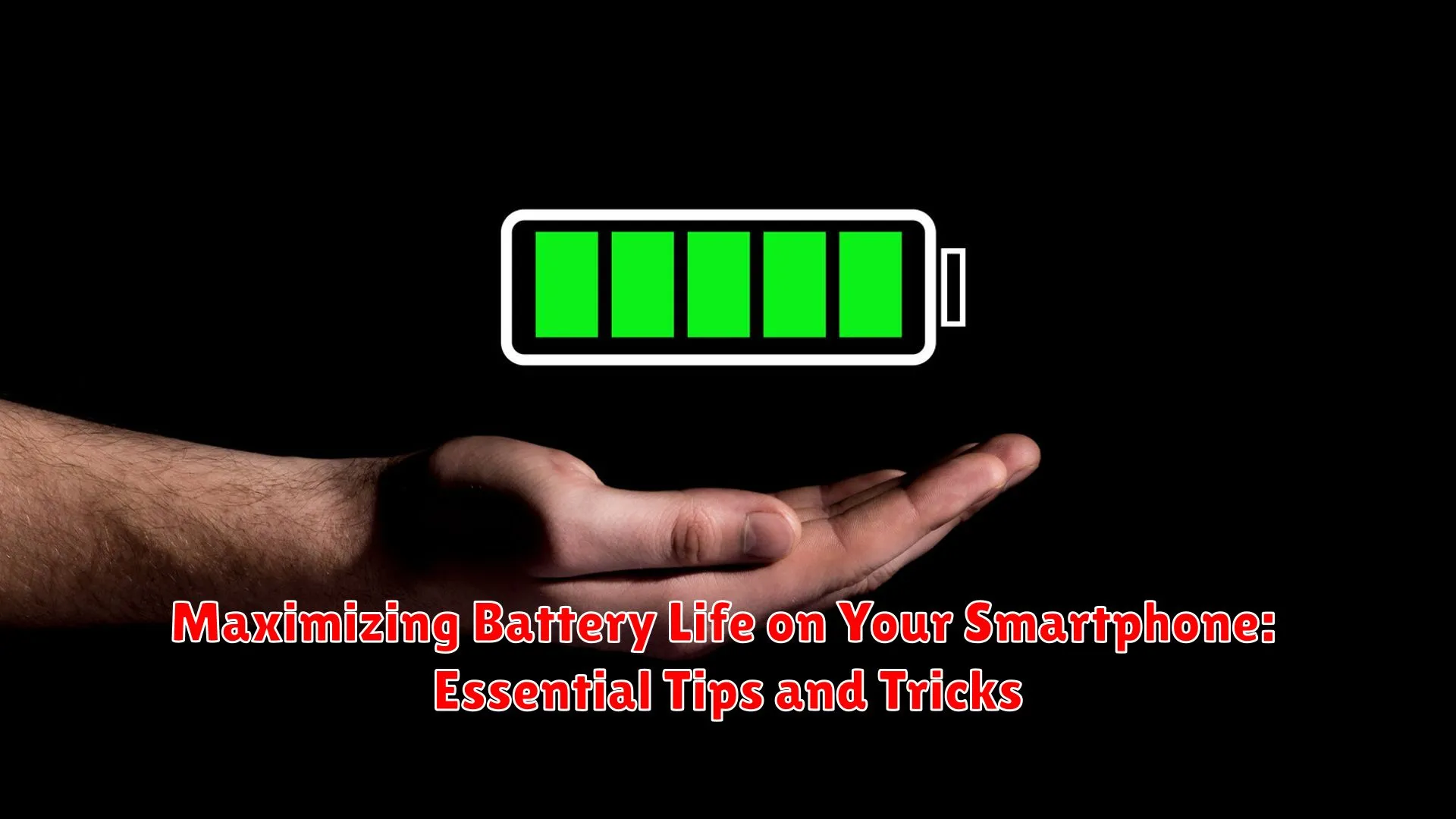Learn valuable tips and tricks to maximize the battery life of your smartphone in our latest article. Discover essential techniques to make your device last longer throughout the day.
Understanding Battery Technology
In the realm of smartphones, maximizing battery life is a constant concern for users. To effectively extend the battery life of your smartphone, it is crucial to have a foundational understanding of battery technology. By comprehending how batteries function and the factors that impact their performance, you can implement strategies to enhance the longevity of your device’s battery.
Types of Smartphone Batteries
Smartphones typically utilize two main types of batteries: lithium-ion (Li-ion) and lithium-polymer (Li-poly). Lithium-ion batteries are more prevalent and offer a higher energy density, making them ideal for smaller devices like phones. On the other hand, lithium-polymer batteries are known for their flexibility in shape and are often found in sleeker smartphone models.
Battery Drain Causes
Understanding what contributes to battery drain is vital in optimizing your smartphone’s battery life. Factors such as background apps, screen brightness, network connectivity, and processor usage can all impact how quickly your battery depletes. By managing these aspects effectively, you can mitigate unnecessary drain on your battery.
Battery Health and Charging
Properly caring for your smartphone battery is essential for its longevity. Avoid overheating your device and refrain from letting the battery fully discharge regularly. Additionally, charging habits play a significant role in battery health. Avoid frequent full charges and opt for partial charging to maintain the battery’s health over time.
Future Battery Innovations
The future of battery technology looks promising, with ongoing research focused on improving energy storage and efficiency. Concepts such as solid-state batteries and fast-charging technologies are being explored to address current limitations and enhance the user experience with smartphones.
Best Practices for Charging

When it comes to maximizing battery life on your smartphone, practicing proper charging habits is essential. By following these best practices, you can ensure that your device’s battery remains healthy and lasts longer.
- Use the Right Charger: Always use the charger that came with your smartphone or a manufacturer-approved replacement. Using third-party chargers may not provide the correct voltage, leading to potential damage to your battery.
- Avoid Overcharging: It’s a common misconception that leaving your phone plugged in overnight is beneficial. In reality, overcharging can degrade the battery over time. It’s best to unplug your phone once it’s fully charged.
- Avoid Extreme Temperatures: High temperatures can stress the battery, while very low temperatures can cause it to drain faster. Avoid exposing your phone to extreme heat or cold while charging.
- Avoid Fast Charging All the Time: While fast charging is convenient, using it constantly can reduce the overall lifespan of your battery. Try to use regular charging methods whenever possible.
- Avoid Draining the Battery Completely: Lithium-ion batteries prefer to be charged in short bursts rather than being fully drained. Try to keep your battery level between 20% and 80% for optimal performance.
- Charge at Moderate Levels: Charging your phone between 20% and 80% can help prolong the battery’s lifespan, as constantly draining it to 0% or charging it to 100% can put stress on the battery cells.
By following these best practices for charging your smartphone, you can extend the longevity of your battery and ensure that it stays in good condition over time.
Adjusting Settings for Battery Optimization
When it comes to maximizing the battery life of your smartphone, adjusting settings for battery optimization is crucial. By making strategic changes to certain settings, you can significantly extend the usage time of your device before needing to recharge. Here are some essential tips and tricks to optimize your smartphone’s battery settings:
1. Adjust Screen Brightness
One of the key factors that drain your smartphone’s battery is screen brightness. Lower the brightness level to a comfortable and efficient setting to save battery power. You can also enable auto-brightness so that your screen adjusts to lighting conditions automatically.
2. Manage Background Apps
Background apps running unnecessarily can consume battery life. Close background apps that you are not actively using to prevent them from draining your battery. You can also restrict background app refresh in your settings to save power.
3. Update Apps and Operating System
Keeping your apps and operating system up to date is important for optimizing battery performance. Update apps and OS regularly to ensure that you have the latest optimizations and bug fixes that can improve battery efficiency.
4. Disable Unnecessary Features
Features like location services, Bluetooth, NFC, and Wi-Fi can drain your battery if left on when not in use. Disable these features when you are not actively using them to conserve battery power and extend your usage time.
5. Use Battery Saver Mode
Most smartphones come equipped with a battery saver mode that can help prolong battery life by limiting background processes and notifications. Activate this mode when your battery is running low to extend its remaining charge.
Apps that Drain Your Battery the Most
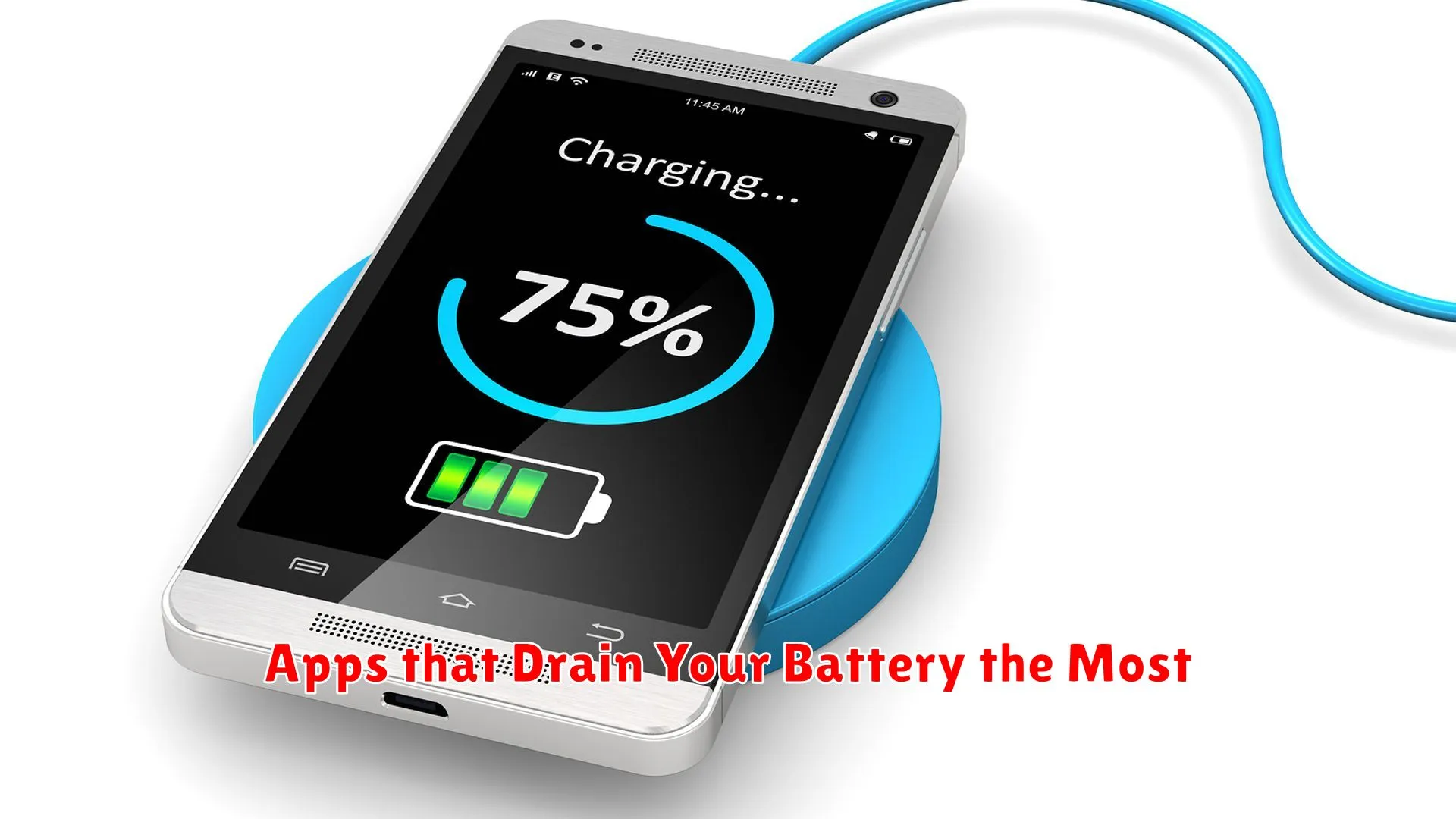
When it comes to maximizing the battery life on your smartphone, being aware of the apps that drain your battery the most is crucial. These apps can significantly impact your device’s battery performance and may result in more frequent recharges. Here are some common culprits:
- Social Media Apps: Apps like Facebook, Instagram, and Snapchat constantly refresh in the background to deliver real-time updates, which can drain your battery quickly.
- GPS Navigation Apps: Navigation apps such as Google Maps or Waze use GPS, data, and continuous screen usage, consuming a considerable amount of battery power.
- Streaming Apps: Apps like Netflix, YouTube, and Spotify that stream media content over the internet can put a strain on your battery, especially during long viewing or listening sessions.
- Games: Graphic-intensive games that require high processing power can drain your battery rapidly, as they put a heavy load on your device’s CPU and GPU.
- Weather Apps: Apps that constantly update weather information in the background can contribute to battery drain, especially if they frequently refresh to provide real-time updates.
By identifying and managing the usage of these battery-hungry apps, you can take proactive steps to extend your smartphone’s battery life. Consider optimizing app settings, limiting background activity, or using battery-saving modes to conserve power when needed.
Tips for Maintaining Battery Health
Ensuring the longevity of your smartphone’s battery is essential to keep your device running smoothly throughout the day. Here are some tips for maintaining battery health:
- Avoid Extreme Temperatures: Exposing your smartphone to extreme heat or cold can negatively impact the battery’s performance. It is advisable to keep your phone in moderate temperatures to preserve battery life.
- Optimize Display Settings: Adjusting your screen brightness and screen timeout settings can help reduce the battery consumption. Lowering the brightness and shortening the screen timeout can extend the battery life.
- Limit Background Apps: Apps running in the background consume battery power. Close apps that are not in use to prevent excessive drain on the battery.
- Avoid Overcharging: Overcharging your phone can degrade the battery over time. Try to unplug your phone once it reaches a full charge to prevent overloading the battery.
- Use Battery Saver Mode: Most smartphones come with a battery saver mode that helps optimize the device for better battery performance. Enable this mode to extend your battery life when needed.
- Regularly Update Apps and Software: Keeping your apps and software up to date can improve battery efficiency. Developers often release updates that optimize battery usage, so make sure to install the latest versions.
By following these tips for maintaining battery health, you can prolong the lifespan of your smartphone’s battery and ensure that it lasts longer between charges.
Conclusion
In conclusion, implementing simple practices like optimizing settings, using battery-saving modes, and minimizing background apps can significantly extend your smartphone’s battery life.