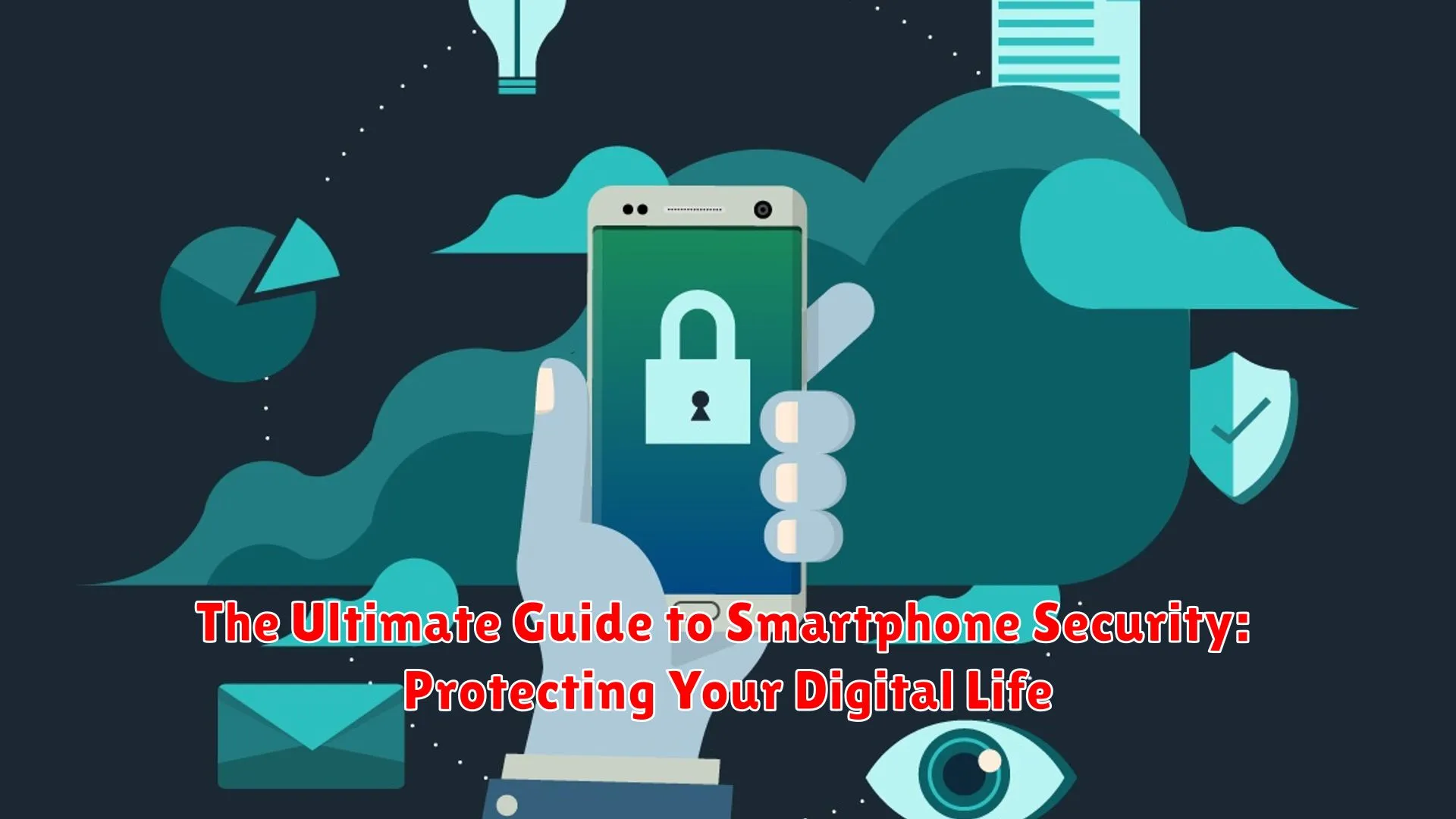In the digital age, safeguarding your smartphone is crucial. “The Ultimate Guide to Smartphone Security” provides expert tips to secure your digital life effectively.
Understanding Smartphone Security
In the digital age, smartphones have become an essential part of our daily lives, storing a plethora of sensitive information ranging from personal data to financial details. Understanding smartphone security is crucial to safeguarding this valuable data from unauthorized access and cyber threats.
Mobile Operating Systems: Smartphone security begins with understanding the mobile operating system running on your device. Whether it’s iOS, Android, or other systems, each has its own security features and vulnerabilities that users need to be aware of.
Encryption: Encryption is a key element in smartphone security. It converts data into a code to prevent unauthorized access, ensuring that even if your device is compromised, the data remains protected.
Two-Factor Authentication: Implementing two-factor authentication adds an extra layer of security to your smartphone. By requiring a second form of verification, such as a code sent to your phone, it significantly reduces the risk of unauthorized access.
App Permissions: Paying attention to app permissions is vital for maintaining smartphone security. Apps requesting excessive permissions may pose risks to your data privacy and security, so it’s important to review and grant permissions judiciously.
Regular Software Updates: Keeping your smartphone’s operating system and apps up to date is essential for patching known vulnerabilities. Software updates often include security patches that address potential exploits, enhancing the overall security of your device.
Essential Security Apps

In today’s digital age, safeguarding your smartphone is paramount to protect your personal information and privacy. To fortify your device against cyber threats, having the right security apps is crucial. Here are some essential security apps that can enhance the security of your smartphone:
1. Antivirus Software
Installing reputable antivirus software on your smartphone is vital in detecting and blocking malware, viruses, and other malicious attacks. Look for antivirus apps that offer real-time scanning and protection to keep your device safe.
2. VPN (Virtual Private Network)
A VPN is a valuable tool for encrypting your internet connection and ensuring your online activities remain private. By using a VPN app, you can securely access public Wi-Fi networks and prevent unauthorized access to your data.
3. Password Manager
Managing strong and unique passwords for each of your accounts is essential for maintaining security. A password manager app can help generate and store complex passwords, reducing the risk of unauthorized access to your accounts.
4. Anti-Theft Apps
Anti-theft apps provide features such as remote lock, wipe, and tracking to help you locate your device if it is lost or stolen. Having an anti-theft app installed can give you peace of mind in case your smartphone goes missing.
Setting Up Biometric Locks
Biometric locks offer a high level of security for your smartphone by utilizing unique physical characteristics like fingerprints, facial features, or iris scans to confirm your identity. Setting up biometric locks on your device is a straightforward process that enhances the overall security of your digital life.
Step 1: Access Security Settings
To set up biometric locks on your smartphone, navigate to the security settings of your device. Look for options like “Biometrics” or “Fingerprint Scanner” to get started with the setup process.
Step 2: Register Your Biometric Data
Follow the on-screen instructions to register your biometric data, whether it’s your fingerprint, facial scan, or iris pattern. Ensure that you place your finger or align your face properly during the registration process to create an accurate biometric profile.
Step 3: Create Backup Options
In addition to biometric locks, it’s recommended to set up backup security options such as a PIN or pattern lock. This ensures that you can still access your device in case the biometric authentication fails.
Step 4: Fine-Tune Settings
Explore the settings related to biometric locks to adjust sensitivity levels, add/remove biometric profiles, or enable additional security features like timeout settings. Customizing these settings can enhance the overall security of your smartphone.
Step 5: Test the Biometric Lock
After setting up biometric locks, perform a few test runs to ensure that the authentication process works smoothly. Test different angles or lighting conditions to see how well the biometric lock responds to your unique characteristics.
Avoiding Common Security Threats

In the digital age, protecting your smartphone from security threats is paramount to safeguarding your personal data and privacy. By being aware of and taking proactive measures to avoid common security threats, you can significantly reduce the risk of cyber attacks and unauthorized access. Here are some essential tips to enhance your smartphone security:
1. Keep Your Device Updated
Regular software updates are crucial to ensure your smartphone has the latest security patches and protections against vulnerabilities. Always update your operating system and applications to mitigate potential security risks.
2. Enable Biometric Authentication
Utilize biometric features such as fingerprint scanning or facial recognition to add an extra layer of security to your device. These authentication methods are more secure than traditional passwords and can help prevent unauthorized access.
3. Beware of Phishing Attempts
Avoid clicking on suspicious links or providing personal information in response to unsolicited messages. Be cautious of phishing attempts that may trick you into revealing sensitive data or installing malware on your smartphone.
4. Use Strong, Unique Passwords
Creating strong and unique passwords for your accounts is essential to protect your data. Avoid using easily guessable passwords and consider using a password manager to securely store and manage your login credentials.
5. Secure Your Wireless Connections
When connecting to public Wi-Fi networks, use a virtual private network (VPN) to encrypt your internet traffic and protect your data from potential eavesdropping. Avoid accessing sensitive information on unsecured or unknown networks.
6. Review App Permissions
Regularly review the permissions granted to the apps on your smartphone and disable unnecessary access to your personal data. Limiting app permissions can help mitigate privacy risks and prevent unauthorized data collection.
7. Back Up Your Data Regularly
Enable automatic backups or manually back up your important data to a secure cloud storage service. In case of a security incident or device loss, having recent backups can help you restore your information without significant data loss.
By adopting these proactive security measures and staying vigilant against common threats, you can strengthen the security of your smartphone and protect your digital life from potential cyber risks.
Regular Maintenance for Security
Regular maintenance is crucial to ensuring the security of your smartphone and protecting your digital life. By following a few key practices, you can enhance the security of your device and reduce the risk of potential threats.
1. Keep Your Device Updated
Regularly updating your smartphone’s operating system and applications is essential for staying protected against security vulnerabilities. Software updates often include security patches that address known issues and strengthen the overall security of your device.
2. Enable Security Features
Take advantage of built-in security features such as biometric authentication, device encryption, and remote tracking and wiping in case your phone is lost or stolen. These features add layers of security to your device and help safeguard your data.
3. Use Strong and Unique Passwords
Set up strong, unique passwords for unlocking your device and accessing your accounts. Avoid using easily guessable passwords like “1234” or “password.” Consider using a password manager to securely store and manage your login credentials.
4. Be Cautious with Apps and Permissions
Download apps only from trusted sources such as official app stores to minimize the risk of installing malware. Review and limit the permissions granted to apps, ensuring they only have access to necessary functions and data on your device.
5. Backup Your Data Regularly
Backup your smartphone data regularly to secure your information in case of device loss, damage, or security breaches. Use cloud storage or external drives for backing up your photos, contacts, documents, and other important data.
By incorporating these regular maintenance practices into your smartphone usage, you can significantly enhance the security of your device and protect your digital life from potential threats.
Conclusion
In conclusion, prioritizing smartphone security is paramount in safeguarding your digital life. Implementing strong passwords, enabling two-factor authentication, and keeping your device and apps updated are essential steps to enhance your security.